Steps:
1. 點選 控制台 > 新增移除程式
2. 點選 新增/移除Windows元件 > 點選 Internet Information System (IIS),點選詳細資料
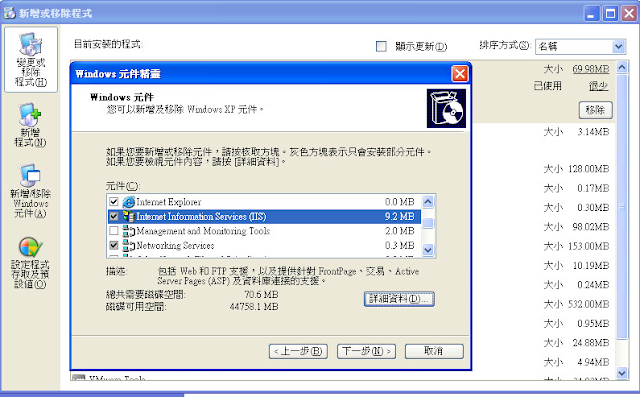
3. 點選 World Wide Web Service > 點選詳細資料
4. 點選 遠端桌面網站連線 , 點選 確定
確定後,會要求放入 Windows XP SP3 的光碟。
Reference
1. 在 Windows XP 中安裝遠端桌面網路連線, https://support.microsoft.com/zh-tw/kb/284931


沒有留言:
張貼留言